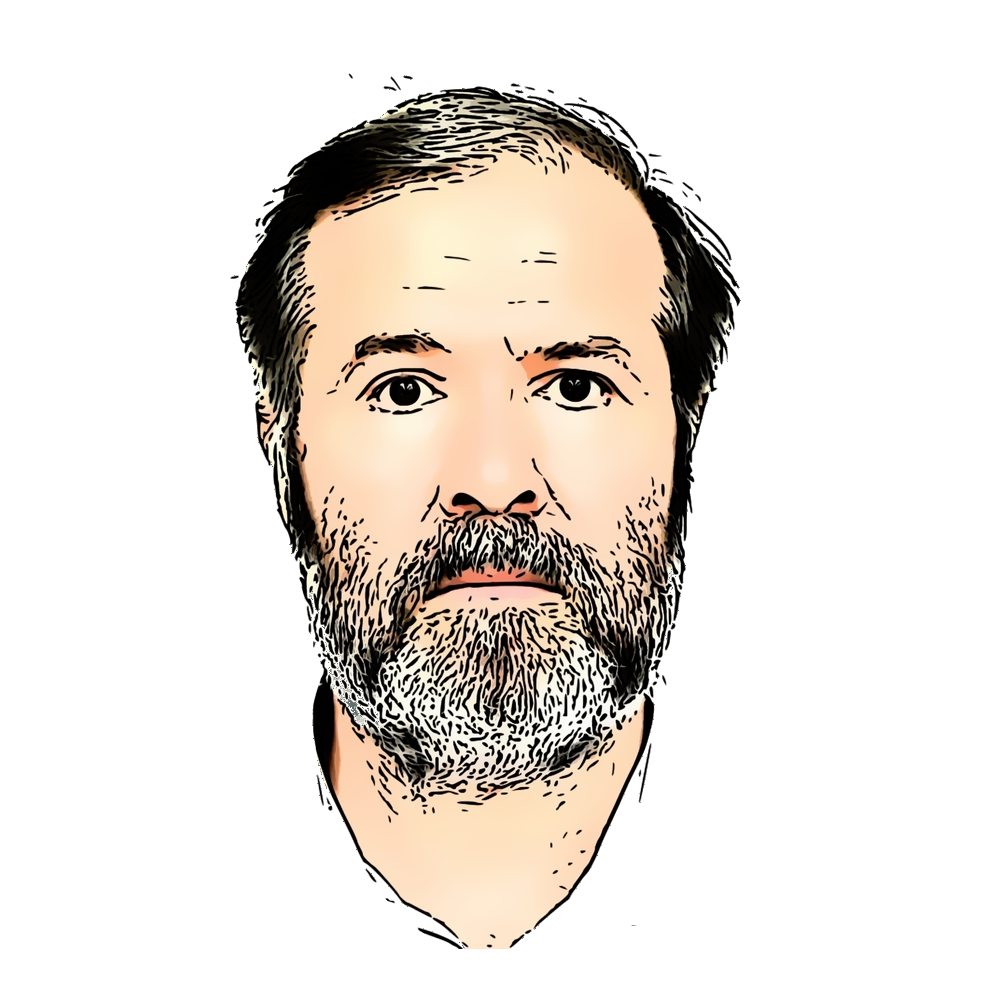
J’ai été journaliste à Paris, négociant en vins à Berlin, banquier à Francfort, informaticien à Londres… Je suis maintenant écrivain et éditeur.
Je suis le fondateur de la maison d’édition Liber Invictus et de la structure de conseil en informatique Cybermoped.
Je suis passionné de musique, de littérature, d’histoire et de philosophie. Je suis fasciné par le jeu d’échecs, les mathématiques et le code informatique.
Je suis Européen. J’aime toutes les histoires humaines et les langues étrangères. Je parle français, anglais, allemand, néerlandais et je suis en train d’apprendre l’espagnol. Cependant dans mes rêves, le latin est la langue commune de l’Union. Le titre de ce site De Mundis Lyderici signifie : Des mondes de Lydéric.
Je tiens deux blogs :
-
Un blog en français où je fais part de mes observations sur les sujets qui m’intéressent.
-
An information technology blog in English, primarily serving as a personal memo, but in which one might find occasional items of interest.